
This suite of applications programs written by Psion for the QL. They were designed for their usability by a mass market with no prior training or pre-knowledge using the concepts of Inform and Decide, Do and See and What You See is What You Get. Because of the nature of the design it was said that even the most inexperienced person could carry out some useful tasks immediately, while experienced users could achieve a remarkable level of sophistication.
The suite consisted of a word processor, a spreadsheet, a database and a business graphics program. They are integrated in style, structure design and perhaps most important in the sharing of information. The last feature allowed data to be transferred between programs so that data from the database or spreadsheet could be transferred to QL Easel, where it could be represented graphically and from where it could be moved anywhere into a document in Quill ready for printing.
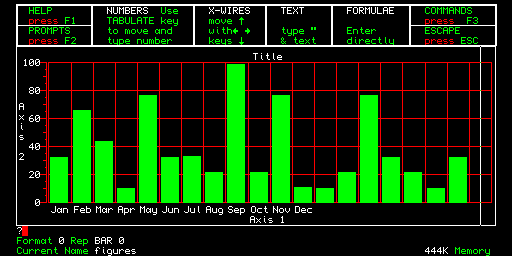
This picture shows QL easel business graphics in use
Had all the features of a modern word processor at the time, plus some unusual ones such as viewing wide documents to check for layout and the input of data tables and graphs from other parts of the suite.
Was the spreadsheet with 256 rows and 64 columns generating more than 16,000 cells and working to an accuracy of 16 significant figures. One of the major features of Abacus is the ability to refer to rows, columns and even cells by user-defined names, instead of having to remember the co-ordinates of cells. For example, if row 1 is labelled sales and the columns are labelled with months and years, e.g., Jan 80, then any cell can be found by referring to, for example, sales Mar 84 instead of struggling to work out the co-ordination of the cell.
Was an impressive graphics package. It is fully interactive so that when data is entered it is shown on the screen immediately in a visual form - for example, as a bar on a bar chart. The bar chart can be changed into a pie chart or line graph fairly easily. The colours, shading, design and presentation of the graphs can also be changed easily.
Databases by their nature are usually more complicated to use than most business programs, since to have them perform to their utmost a measure of programming is usually required. Archive is no different, although its language is similar to Sinclair Super Basic and it has a powerful card index program. To make the maximum use of memory, Archive allows fields and records of variable lengths.
While many others will spend a long time arguing and debating the merits of the hardware, interest for many lies in
The Manual
Although the QL manual contains large sections on all four programs, information on the current status and options available are displayed in English at the top of the screen. If the user is still lost at any time, pressing the key F1 key will call up a HELP screen on the relevant bit of information with the option of further HELP pages. The User was then able to return, via the ESC key, too precisely the point in the program the they left.
Other Usefulls QL Pages