In this October 1984 issue of the Electronic and Computer Projects, Psion did an article in the Everyday News column that proclaimed the "world's first pocket computer" - hailing the new Psion Organiser, this was offered to potential customers through mail order and was only available through Psion Processors. It weighed half a pound, was supplied with an 8K data pack, and cost £100.
Also in this magazine was an article on the Sinclair
QL computer that launched - the "Quantum Leap" for the serious
home or professional user. An EE reviewer noted prophetically that "so
many computers are arriving all the time, making it inevitable that
some will never make it. Maybe the QL will, who knows?" Sadly,
it didn't quite make it.
To the right of the Images below was a promotional copy of the psion
organiser and the bottom middle image was the first psion organiser
that was sold through the magazine.
 |
 |
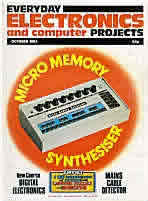 |
|---|
The article that was in the magazine is illustrated below

The microprocessor and micro-memories have made Buck Rogers technology ho—ham; the elves are putting them in everything from kid's toys to intelligent doorbells and making each new unveiling of the latest miracle about as exciting as the daily weather report.
Still, it's hard not to be impressed with the Psion Organiser from the UK, a pocket computer - calculator that realty does fit in your pocket because you don't have to add interfaces or cassette recorders. The size in mm with the case closed is 142 x 78 x 29.3, and the weight is 225 grams. For those who regard metric as some sort of subversive secret code, it's narrower than a large pack of cigarettes and slightly longer and thicker. It presently lists for $199.95 in Canada, and includes one datapak and one Utility pack.
The Main Features
Here's a quick look at what it can do before we start tinkering; it comes with 10K of non-volatile character storage in cartridges, two cartridge slots, a database with a search function, a utility pack with math functions, a 16-character LCD display, a clock/calendar,
BASIC-like programming with the optional Science pack, and a calculator that you can edit. There are also lots of optional goodies.
Powering Up
Slide off the protective cover, or leave it latched down to expose the
keyboard, and you'll see the alphabetic keyboard with its 36 tiny keys
11mm spacing. Push the On button and you'll see the display giving the
hour, minute, second, month and day in characters 6.4 mm high. The keys
are spaced widely enough that they'll be no bother to people with large
fingers, but they are not very high and fingernails get in the way occasionally.
If you play the guitar you can run your Organiser with your left hand.
Before going into the available menu, turn the unit over and you'll see two data packs facing one edge; they're about the size of a medium-sized postage stamp, and slide out from their pin connections for interchanging. They're called "solid-state drives" in the manual, and do indeed function just like a disk. The Organiser comes with one datapak marked with "8K"; in fact, data compression is used to store 10,000 characters into this 8K. No technical information was available to explain how they did this; we will have to assume that they strip off unnecessary bits from each byte. Two data packs can he inserted, and if you buy the 16K versions, you end up with the equivalent of 40K of character storage.
One of the datapaks can be removed and replaced with software packs. These are Science, Math, Finance, and a Communications package (others will soon be available, according to the manufacturer).
The Organiser comes with the Utility software pack and one 8K datapak. Pressing the Mode switch will scroll you through the menu of features available with these two: Enter, Off, Calc, and Copy.
Enter is the database, and the prompt is waiting for you to enter anything you like: names, numbers, jokes, whatever. You can type in up to 200 characters, and scroll back and forth, insert, or delete. Numbers use obtained by using a Shift key; the shifting and the alphabetic layout were awkward to use, particularly if you're used to a typewriter keyboard, hat this was personal preference. I think if I could change any one thing on the Organiser, it would be the keyboard.
However, once you get your text string to your liking, pressing the Save button will call up the word Save1, indicating that the string will be saved to datapak 1. If you press the Save button again, you'll see Save2 if a second datapak is fitted. Characters are saved at the rate of four to eight per second, depending on the battery freshness.
Now press Clear to delete your string from the screen, press Find, and it will prompt you for any word or part of a word in the string. Almost anything will do for a search clue; if you can not remember anything at all, just pressing Execute (the same function as Enter or Return) will display the first 16 characters of each data entry. If you know any unique word from the string, it will find your entry almost instantaneously if the datapak is almost empty or in about 5 seconds if it's full.
Incidentally, if you're called away to the phone without saving your string, the unit powers down automatically unless a key is pressed within five minutes, eliminating your text. Better to press Save, even if the string isn't correct yet. You can always fix it later.
Now we come to the only serious drawback I could find in the system: you can't delete obsolete files. While the menu shows an Erase function, and indeed it does erase all traces of your entry, it doesn't actually remove it from the RAM; it's there taking up space forever, even if you can't see it. The reason is no doubt due to design problems in implementing an electrically erasable PROM for such a small computer.
There is a way around this, however. You can copy usable files too second pack with the Copy function, and then erase the first one with an ultraviolet EPROM eraser; a port in the datapak is provided for this. If you don't have access to an eraser, Psion makes one, available in Canada for about $120. You could always use it for erasing other EPROM's as well.
Calc
Even without the Utility pack fitted, the Organiser has a remarkably convenient calculator. It has the usual four functions, plus two levels of parentheses, plus scientific notation. The entire line of calculations can be edited; that is, after calculating you can scroll into the string, change something, and recalculate. You can also Save any calculation into the database and recall it into the calculator function at any time. Finding it again requires you to remember at least one number in the calculation, or you'll have to trek through the entire database listing.
The Utility pack increases the flexibility to the level of any comprehensive scientific calculator. Functions available are the usual logs, exponents, trig, minimums, maximums, mean, standard deviation, and so forth. A random number generator can be set for automatic random seeding, or re-seeding which results in the same string of random numbers each time. The Fix command will set the number of decimal places from zero to six. Again, all calculations are editable (their word).
The real whizbang calculator functions happen when you plug in the Science pack, however.
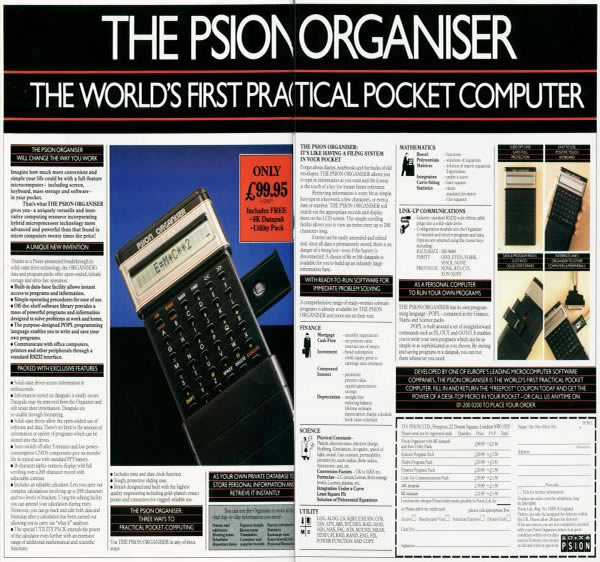
Uk Promo The Science Pack
This pack turns the Psion into a genuine computer; it can run resident scientific programs or let you write your own in a compact language very similar to BASIC.
The Organiser behaves much the same way as before when you power up, but adds the functions Prog, Run, and Cat. Prog, as you might have guessed, is for writing or editing programs, and Cat is the catalogue of available functions and programs (yours and its). The catalogue is a bit difficult to use on a 16-character display, as you'd expect, especially since cryptic abbreviations are used for resident functions. However, Cat does have the search function if you can remember anything at all about the filename.
There are 23 scientific constants available, and they or their abbreviations can be plugged into your equations. Some of them are the speed of light, the charge on an electron, Boltzmann's constant, the speed of sound, Avogadro's number, and the gravitational constant.
13 conversions are available; like the constants, they can be used in either the calculator or program modes. Examples of the conversions are metres to feet, horsepower to watts, calories to joules, rags to riches, and so on.
There are eight programs stored in the pack; they'll only be of use to a few people, and are really included as demonstrators of programming capability. You can take them apart and see how it's done using the Edit mode. There's an Image program, for instance, which asks you for the focal length of a lens and the image distance; it returns the distance of the image from the tens. Another is LC, the period of a resonant LC circuit; Bohr tells you the energy levels of an atom for various quantum. The Bragg formula, which is one I use every day, calculates the separation of atoms or scattering centres in a lattice for successive orders of diffraction. I usually work it our on an abacus, though.
The roots of either quadratics or polynomials of up to the sixth degree are almost instantly calculated. When typing Quad, for instance, it assumes that you're working with the standard form of the general quadratic equation and asks you for the values of the coefficients; it then displays the possible values of X. If you enter gibberish, as I am wont to do, it will make a valiant try and return the values of the imaginary roots.
The Line function accepts data points of the form (X,Y) and does a best-fit to a straight line of the form Y= AX + B. After entering the data, you're presented with the slope and the Y intercept of the line. The Inter function can be used to calculate the integral under a curve; up to twenty points on the curve may be entered.
Programming
With the Scientific pack in place, you can begin writing your own programs in a remarkably compact, convenient language called POPL, the Psion Organiser Programming Language. It will be very familiar if you know BASIC, but contains some very powerful features borrowed from other languages.
To write a program, execute Prog from the menu and enter the program name when prompted. There are no line numbers used; the vertical cursor keys let the computer know when you've finished with a statement.
Here's a BASIC program to do a simple conditional:
10 INPUT "NUMBER";N
20 IF N<10 GOTO 40
30 IF N>11 G0T0 60
40 PRINT "SMALLER"
50 END
60 PRINT "LARGER"
And here's the same thing on the Psion:
IN "NUMBER" N
IF N<l0 GOTO HERE
IF N>11 GOTO THERE
HERE: OUT "SMALLER"
THERE: OUT "LARGER"
Other Programming
Aside from all the usual conditionals, such as IF, AND, OR, etc., there are 20 storage locations numbered 1 to 20 in addition to the 26 alphabetic variables. These are used to create arrays by storing and recalling via a loop.
Incidentally, there is no FOR-NEXT loop; it has to be created using an incremental counter and GOTO statements. It takes about the same amount of typing as the BASIC statement.
One of the nicest features of the language, borrowed from languages like Logo and Pascal, is the ability to call other programs from within yours. For instance, the program above could be stored as COND, for conditional, and this filename is simply inserted on its own program line; when the main program comes to it, it will retrieve COND from memory and execute it before continuing. If, for some reason. you want a program to run over and over, you simply put the program name on the last line and it will call itself until Clear is pressed.
Other
The Organiser (and each software pack) comes with a reasonably good instruction book. Like a lot of computer doc authors. They've dispensed with the index, and important points are often buried in the text instead of being in bold type. However, most of the features can be figured out very quickly due to the general excellence of design; I was doodling away with almost every available feature in one afternoon.
There is also a communications pack available, but one wasn't available in time for the review. In short, it's an RS-232 connector that fits in place of one of the datapaks; the communications parameters such as baud rate, parity, etc. can then be set. The computer can now be attached to a modem or printer.
It's difficult to compare the Psion to anything else; it seems to be unique. However, since you need a $79 Science pack before you can program, it's in the same price range as the Radio Shack PC-2, another pocket machine that runs BASIC. The great advantage held by the Psion is that it's truly self contained; the PC-2 requires a large, expensive interface and a cassette recorder before you can save or load. Also, the PC 2 has only 2640 bytes of memory against the equivalent of 10K in she standard Psion, which is also expandable to the equivalent of 20K (or 40K if you don't fit a software pack).
In short, it's a superbly designed machine. The only drawback is the lack of proper file deletion; reaction to the keyboard depends on personal opinion. Its power makes it a useful timesaver for almost everyone who'd like a database scientific calculator, financial calculator and computer; more application packs are said to be on the way.
The PSION ORGANISER 1 is the world’s first
practical pocket computer - but its value doesn't end there.
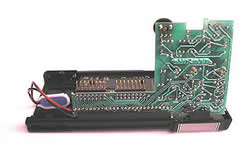 |
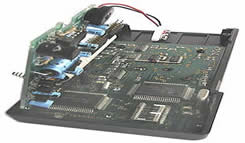 |
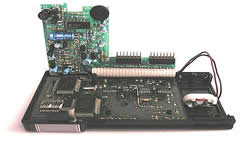 |
Above Inside the Psion 1 |
||
With the LINK-UP industry standard RS-232 interface you can use your ORGANISER to communicate with other computers modems, printers and other peripherals.
Through the interface you can easily and quickly transmit a wide variety of information to the ORGANISER for storage in a datapak and later reference. Equally you can use the ORGANISER for data collection; information can he communicated later on to another computer system for storage and processing, or printed out at a hard copy.
The LINK-UP pack contains two components - the ribbon cable pack which plugs into a 'solid state drive', and a configuration module which plugs into the second drive of the ORGANISER to set the communication protocols, and which is then replaced by a datapak.
The parameters which can he set are extremely flexible and
are selected by using the cursor keys to specify screen-prompted options
including:
BAUD RATE: 150-9600
PARITY: ODD, EVEN, MARK, SPACE, NONE
PROTOCOL: NOTE, RTS/CTS, XON/XOFF
POPL - A POWERFUL AID TO PERSONAL POCKET COMPUTING
POPL - PSION ORGANISER Programming Language has been purpose designed for the Organiser, and enables you to write, store and run your own programs.
With POPL you can customise the PSION ORGANISER to exactly match your own requirements - whether you simply need to store basic and repetitive calculations for day to day application or need to create a sophisticated program for later use.
Contained within the Finance, Maths and Science packs, POPL is built around a set of simple commands such as IN, OUT and GOTO and has a versatile line Editor
POPL is a modular programming language, based on procedures, which can be combined and cross-referenced. Even the most complex and ambitious asks can he split down into a series of discrete and manageable elements. This approach is highly flexible and enables you to write complex programs easily and quickly.
CREATE PROGRAMS AS Individual AS YOUR PROBLEMS.
When any of the three program packs is plugged into the ORGANISER the MODE key provides options additional to those found in the base machine;
* CAT: Lists all programs and procedures held in the program
pack and datapak, if there is one plugged into the other 'Solid-state
drive'.
* RUN: Either a ready written program or one of your own stoned in a
datapak.
* PROG: Programming language.
* COPY: Transfer information from one datapak to another.
When the Programming Language option is selected a further range of facilities specific to POPL are available.
* EDIT: For writing and editing procedures.
* INSRT: Inserts a program line.
* QUIT: Discards your current procedure.
* EXIT: Takes you out of PROG and carries the procedure into RUN.
* SAVE: Copies an edited procedure into datapak for permanent retention
and access.
* ERASE: Erases a procedure from a datapak.
The comprehensive manual included with each program pack contains an extensive description of POPL and advice on its use.
Sections include:
* Variables: INput, OUTput and Assignment.
* GOTO, Branching and Labels.
* Conditions: IF, AND, OR and NOT.
* Looping and Iteration.
* Globals and Arrays, STORE and RECALL.
* Calling procedures. Parameters and Error messages